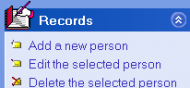
Add a person: Adds a new person. The username must exactly match the users log on name, and for that reason it is not recommended that you use this option. Use import users, or wait for the user to print and their name will be automatically added.
Edit selected person: Change a persons details. You cannot change the username.
Delete selected person. Permanently delete the person.
