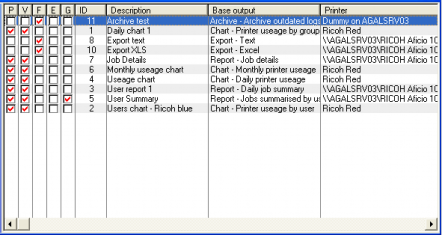
List of available outputs.
The field definitions are:
P = Output will be sent to the default printer.
V= A print preview of the output will be displayed before printing. If you are running an automatic output, the print preview will be disabled.
F = The output will be sent to a file.
E = The output will be emailed to the specified people.
G = The output will be produced for every individual group.
You can set a sort order by clicking on a field header.Click on a header to sort in ascending order, a second click will sort in descending order.
To add a secondary sort order on another field, Ctrl-click on the desired header.
Shift click on a header to clear sort orders.
