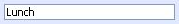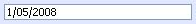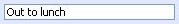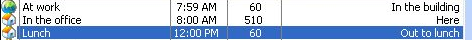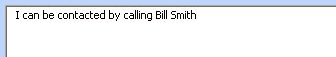| < Previous page | Next page > |
Using appointment templates and notes
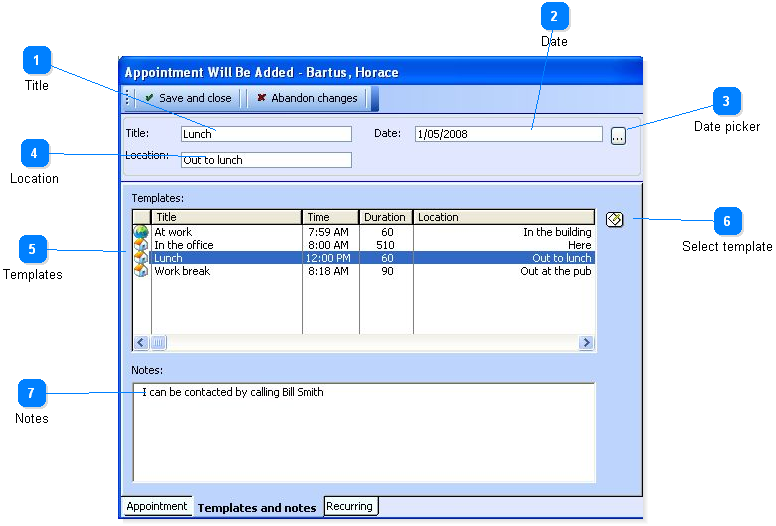
![]()
Templates are pre-defined appointment/ bookings used to enter information into StaffCal quickly.
Templates are the key to getting the most out of StaffCal, they make entry of commonly used appointments / bookings quick and easy.
For example: If a user wishes to enter that they are in for the day (probably the most common appointment), all they need to do is click on the 'In' template on the toolbar, then click on the 'accept' button on the appointment form. All fields are filled automatically from the template and no extra information needs to be entered.
You can still edit data / change times etc after a template has been applied to an appointment.
StaffCal sites come pre-installed with a number of server templates.
-
In the office .
-
Lunch.
-
Annual leave
-
Sick leave
-
Out of the office
The StaffCal administrator can change these templates to suit your workplace.
| < Previous page | Next page > |