| < Previous page | Next page > |
Making local appointment templates
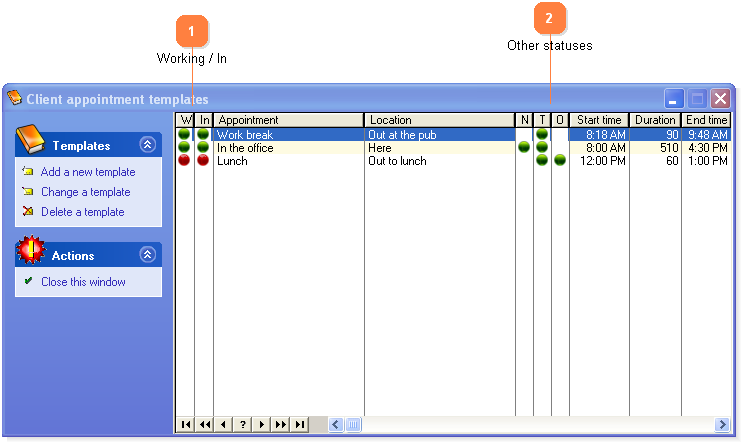
![]()
Templates are pre-defined appointment/ bookings used to quickly enter information into StaffCal.
Templates are the key to getting the most out of StaffCal, they make entry of commonly used appointments / bookings simple.
For example: If a user wishes to enter that they are in for the day (probably the most common appointment), all they need to do is click on the 'In' template on the toolbar, then click on the 'accept' button on the appointment form. All fields are filled automatically from the template and no extra information needs to be entered .
You can still edit data / change times etc after a template has been applied to an appointment.
There are two types of templates:
Server based: - These templates are pushed out to the StaffCal clients when they login to the server. If they are set to appear on the toolbar of the client, they can be distinguished by an asterisk (*) in front of their title on the client toolbar.
Client based: These are templates made by you - see below.
These templates are created by the user on each individual StaffCal client and are visible only to that client.
It is advisable that the StaffCal administrator creates server based templates for common appointments. This reduces the need for each user to create their own template, and gives a level of standardization to appointments.
| < Previous page | Next page > |



