
This sets who is allowed to edit the object. Edit permissions are automatically granted to the object itself, however, if you are creating a new object you will not see the granted edit permissions until you have saved the object and then view the edit permissions again.
Everyone - all objects from all sites can edit this object.
No one - no objects from any sites can edit this object.
List - defines groups and/or objects that can edit this object.
Only groups that are local to the site can have edit permissions, however objects from any site can have edit permissions.
If an object has administrator permissions to the group that this object is present in, then this overrides the edit permissions presented here and the object with administrator permissions automatically has the right to edit this object.
If the object in the 'allowed to edit' list is from another site, a number appears in the list rather than a name. This is the object identifier. To convert this to a name click on Resolve Names from the menu bar.
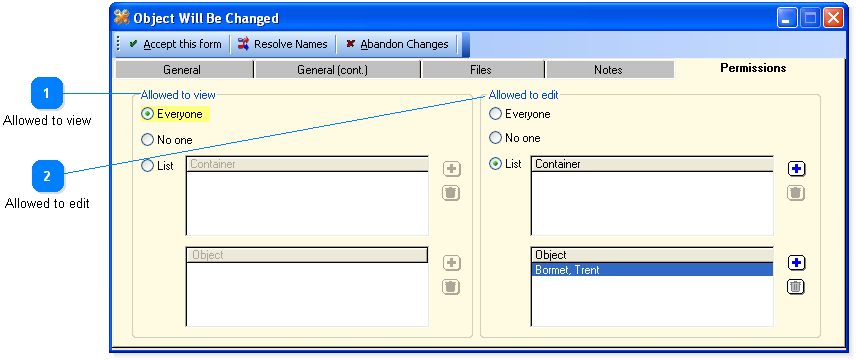
![]()